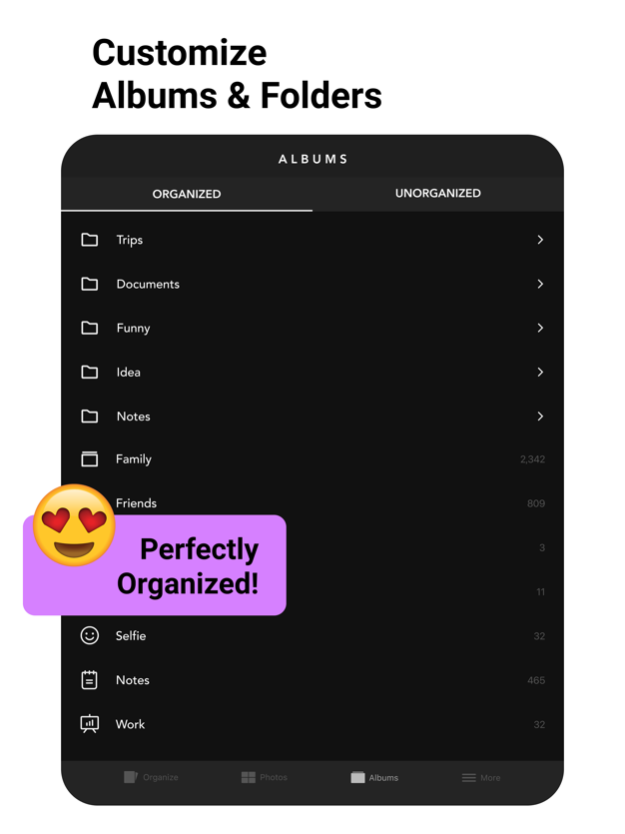Slidebox - Photo Manager 2.115.0
Free Version
Publisher Description
Organize your photos with quick & simple gestures!
- Delete: Trash unwanted photos with a swipe of a finger
- Organize: Sort photos into albums with a single tap
- Compare: Swipe similar photos back and forth to compare
- Favorite: Mark special photos as your favorites
Slidebox interacts directly with your Photos App, so any changes you make are reflected seamlessly on your iPhone and iCloud.
Get Slidebox now and start organizing!
----- More Features -----
- Undo last action
- Gif Support
- Print to Walgreens (available in select US cities)
----- In-App Purchases -----
We offer in-app purchases for Slidebox, which includes 10,000+ photos and album cloud storage and additional features. The amount will be charged to your iTunes account and will vary by plan and country. The total price will displayed prominently before completing your purchase.
Slidebox subscriptions purchased in the app renew monthly or yearly depending on your plan. The plan is priced at $4.99USD monthly (pricing may vary in countries outside U.S.). In order to avoid renewal, you must turn off auto-renew at least 24 hours before your subscription ends. This can be done at any time from your iTunes account settings. Slidebox does not offer any free trials for these subscriptions.
In-App Purchase Subscription Fine Details (US):
• Title of service: Slidebox
• Length of subscription: Annual Subscription (USD 49.99), Monthly Subscription (USD 4.99)
• Payment will be charged to iTunes Account at confirmation of purchase
• Subscription automatically renews unless auto-renew is turned off at least 24-hours before the end of the current period
• Account will be charged for renewal within 24-hours prior to the end of the current period, and identify the cost of the renewal
• Subscriptions may be managed by the user and auto-renewal may be turned off by going to the user's Account Settings after purchase
• Any unused portion of a free trial period, if offered, will be forfeited when the user purchases a subscription to that publication, where applicable
• A link to the terms of use: http://slidebox.co/terms.html
• A privacy policy link: http://slidebox.co/privacy.html
Additionally, users without backup can purchase the full version through our one-time in-app purchase to support future development and to get all the features in the future forever!
Terms of Service: http://slidebox.co/terms.html
Privacy Policy: http://slidebox.co/privacy.html
Contact: feedback-ios@slidebox.co
Jun 30, 2023
Version 2.115.0
- Faster sorting
- Fixed purchase restoration bug
- Minor bug fixes
About Slidebox - Photo Manager
Slidebox - Photo Manager is a free app for iOS published in the Screen Capture list of apps, part of Graphic Apps.
The company that develops Slidebox - Photo Manager is Slidebox LLC. The latest version released by its developer is 2.115.0.
To install Slidebox - Photo Manager on your iOS device, just click the green Continue To App button above to start the installation process. The app is listed on our website since 2023-06-30 and was downloaded 7 times. We have already checked if the download link is safe, however for your own protection we recommend that you scan the downloaded app with your antivirus. Your antivirus may detect the Slidebox - Photo Manager as malware if the download link is broken.
How to install Slidebox - Photo Manager on your iOS device:
- Click on the Continue To App button on our website. This will redirect you to the App Store.
- Once the Slidebox - Photo Manager is shown in the iTunes listing of your iOS device, you can start its download and installation. Tap on the GET button to the right of the app to start downloading it.
- If you are not logged-in the iOS appstore app, you'll be prompted for your your Apple ID and/or password.
- After Slidebox - Photo Manager is downloaded, you'll see an INSTALL button to the right. Tap on it to start the actual installation of the iOS app.
- Once installation is finished you can tap on the OPEN button to start it. Its icon will also be added to your device home screen.